The simulation protocol refers to the strategy according to which the environmental driver data are arranged through the course of a model simulation, in order to allow responses to changes in the drivers to be deduced from the model results.
The GetClim tool provides functionality for defining a simulation protocol, encoded in the environmental driver file that provides the input data for an LPJ-GUESS simulation. GetClim may be invoked from the Simulation Settings form that appears when the item Run is chosen in the Model menu of the LPJ-GUESS Windows Shell. It is also available on the File menu of the LPJ-GUESS Windows Shell, and in the LPJ-GUESS Education program group of the Windows Start menu.
Simulation phases
The simulation consists of an initial static phase followed by an optional transient phase. The length in years of each phase may be specified in the Simulation protocol field of GetClim. Transient phase is optional and may be disabled.
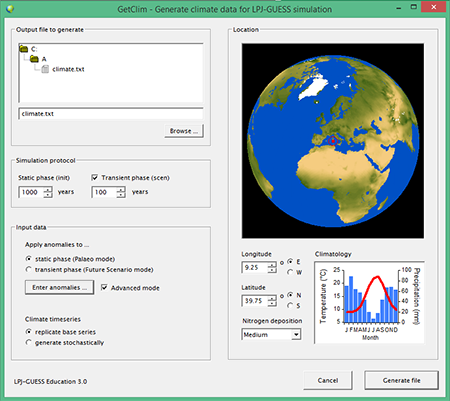
During the static phase, the model is forced by the same 10-year sequence of climate data, cycled repeatedly, and constant values for atmospheric CO2 concentration and nitrogen deposition. This is necessary for initialisation or "spin-up", allowing vegetation and soil carbon and nitrogen pools to build up from "bare ground" to an approximate long-term steady state. The static phase must be long enough for a steady state to be reached. The recommended number of years depends on the vegetation dynamics mode and, in cohort mode, on the disturbance interval. Advice is provided here.
In the transient phase of the simulation, the driving data are adjusted by applying user-specified anomalies (changes) relative to modern-day conditions. How exactly the anomalies are used depends on whether the simulation is set up in future scenario or palaeo mode (see below). The transient phase is normally much shorter than the static phase, typically 100 years.
Future scenario or palaeo mode
The choice of Future Scenario or Palaeo mode determines how the user-specified anomalies are applied to modern-day data on climate, CO2 and N deposition, as illustrated in the figure below. The mode to use may be chosen in the Input data field of GetClim.
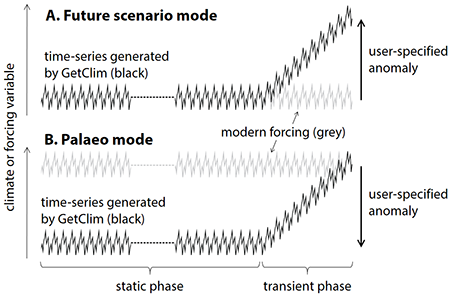
In Future Scenario mode, data on modern-day conditions are used in the static phase of the simulation. Anomalies are applied during the scenario phase in such a way that the total change specified by the user is reached in the last year of the simulation, see example (A) in the figure above. For example, if a temperature anomaly of 10°C was specified and the transient phase encompasses 100 years, 0.1°C will be added to the baseline (modern) temperature each year of the transient phase.
In Palaeo mode, data for the static phase of the simulation are derived by applying the user-specified anomalies to data for modern conditions. For example, if an anomaly of −2°C is specified for all months of the year, the model will be initialised with temperatures 2°C lower than recorded in the modern climate time series. During the transient phase, anomalies are reduced proportionately for each year in such a way that modern conditions are reached in the final year of the simulation, see example (B) in the figure above. For example, if a temperature anomaly of −2°C was specified and the transient phase encompasses 100 years, 0.02°C will be added yearly, relative to the anomaly-adjusted temperatures of the static phase.
Anomalies specify change in drivers
Anomalies relative to modern-day driving conditions are entered in a special window that appears when you press Enter anomalies ... in the Input data field of GetClim. The available options depend on whether the Advanced mode check-box next to the Enter anomalies ... button is checked or not.
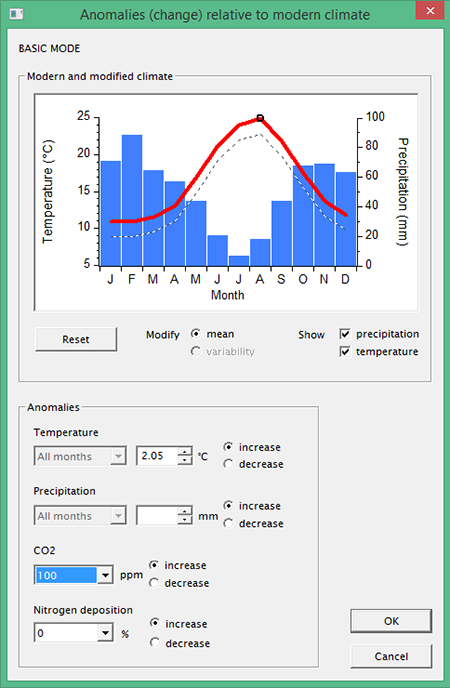
In Basic mode, a single anomaly may be specified for all months for temperature and precipitation. Anomalies modify the mean but not the interannual variability of climate. CO2 and N deposition may be increased or decreased by fixed percentage amounts. For temperature and precipitation, anomalies may be specified by clicking and dragging within the graphic labelled Modern and modified climate. Alternatively, you may enter specific values in the Anomalies field.
Advanced mode includes additional options. Separate anomalies may be specified for each calendar month for temperature and precipitation. Anomalies that modify the interannual variability (standard deviation, s.d.) may be specified in addition to standard anomalies that affect the mean. Any desired anomaly may be specified for CO2 and N deposition. CO2 anomalies may be given in percent (%) relative to baseline or in absolute units (volumetric parts per million, ppm).
Output time series
By default, GetClim produces climate output for each year of the simulation by cyclically repeating the same 10-year time series of observed modern climate data, with or without anomalies applied. Alternatively, climate data may be generated stochastically based on the mean and interannual standard deviation for each calendar month in the observed data. The method to use may be chosen under Climate timeseries in the Input data field of GetClim.